As mentioned in my pervious post, I recently got an M1 Mac mini with an external NVMe disk for additional storage. In that post, I said Thunderbolt (as opposed to USB 3.1) enclosures are prohibitively expensive. While they are certainly more expensive, there are some out there at a reasonable price.
I got my hands on one (with a JHL6340 chip) and did a speed test to compare it with USB.
Blackmagic – ASM2362 USB 3.1

Blackmagic – JHL6340 Thunderbolt

Amorphous – ASM2362 USB 3.1
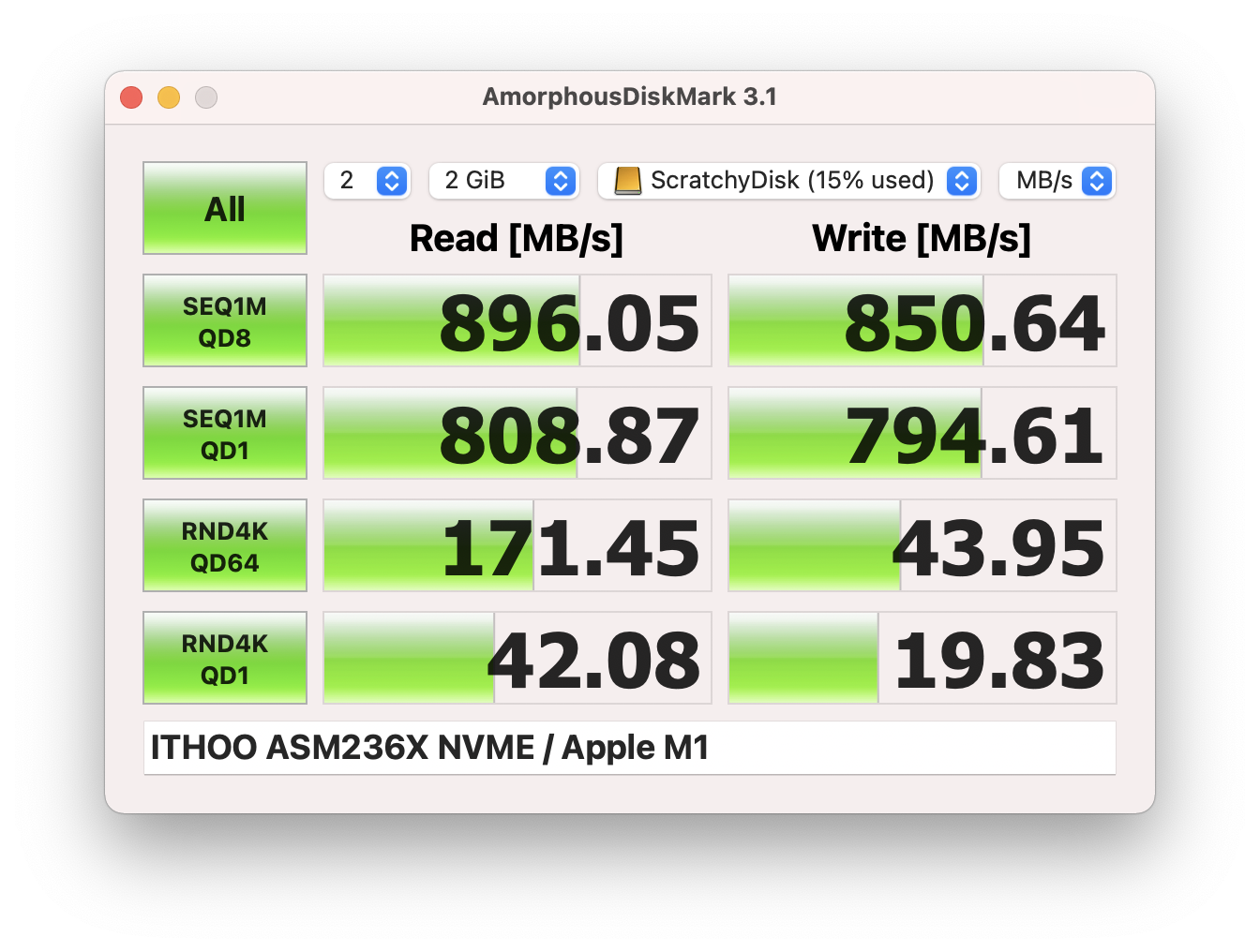
Amorphous – JHL6340 Thunderbolt
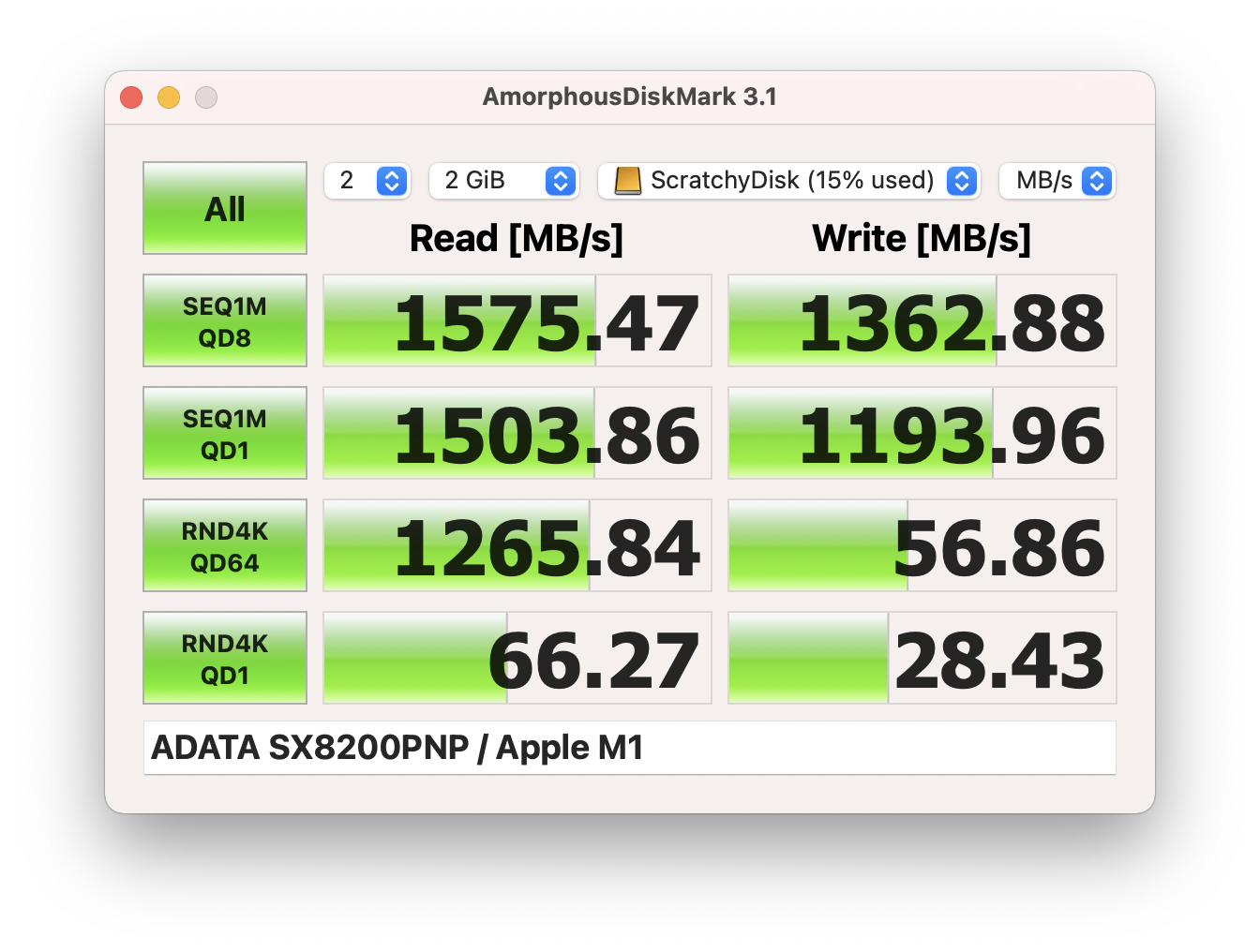
A note on USB with Mac mini
As described by Apple in the Mac mini specs page, the port you use is important (sorry!).
Two Thunderbolt / USB 4 ports with support for:
- DisplayPort
- Thunderbolt 3 (up to 40Gb/s)
- USB 3.1 Gen 2 (up to 10Gb/s)
- Thunderbolt 2, HDMI, DVI and VGA supported using adapters (sold separately)
Two USB-A ports (up to 5Gb/s)
HDMI 2.0 port
Gigabit Ethernet port
3.5mm headphone jack
The USB-A ports only support up to 5Gb/s which means whether you are using a USB 3.1 enclosure or a Thunderbolt enclosure you need to connect it to one of the “Thunderbolt / USB 4” ports to achieve 10-40Gb/s. I did verify with a speed test, and you can only achieve circa 500MB/s with a USB-A port (and in fact macOS tells you the connection speed in System Information).
